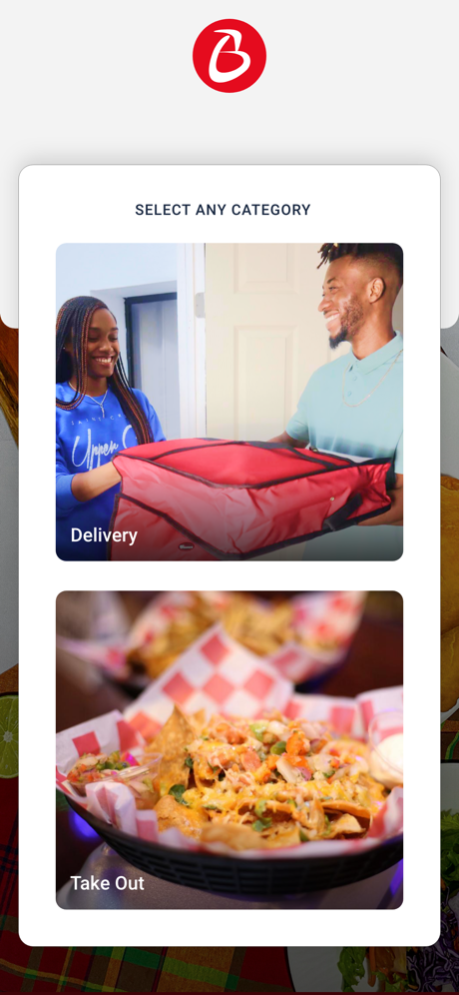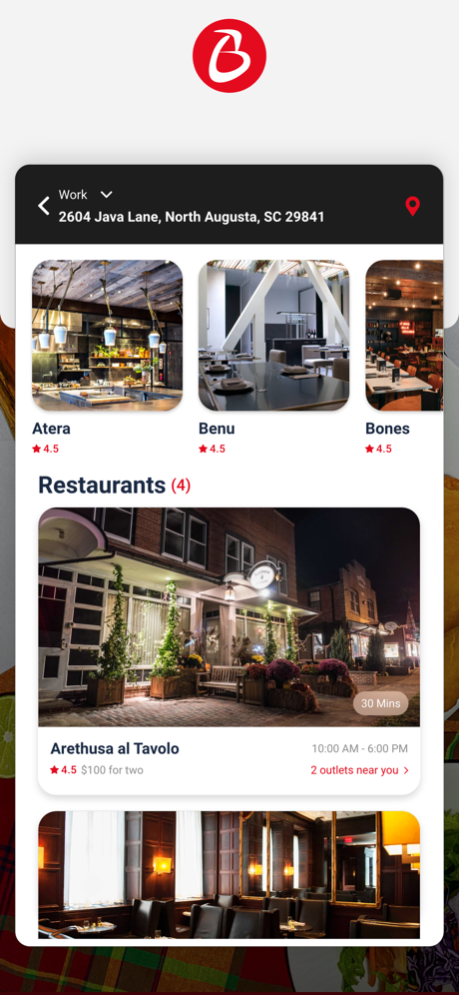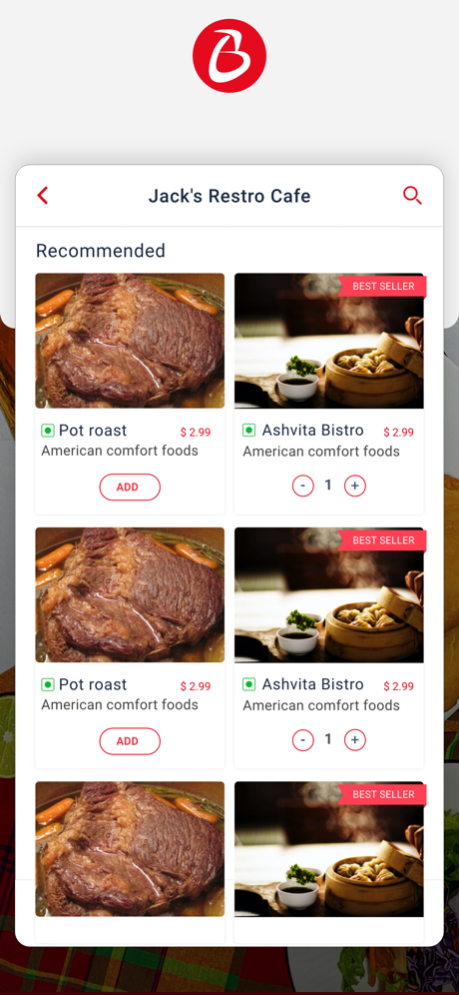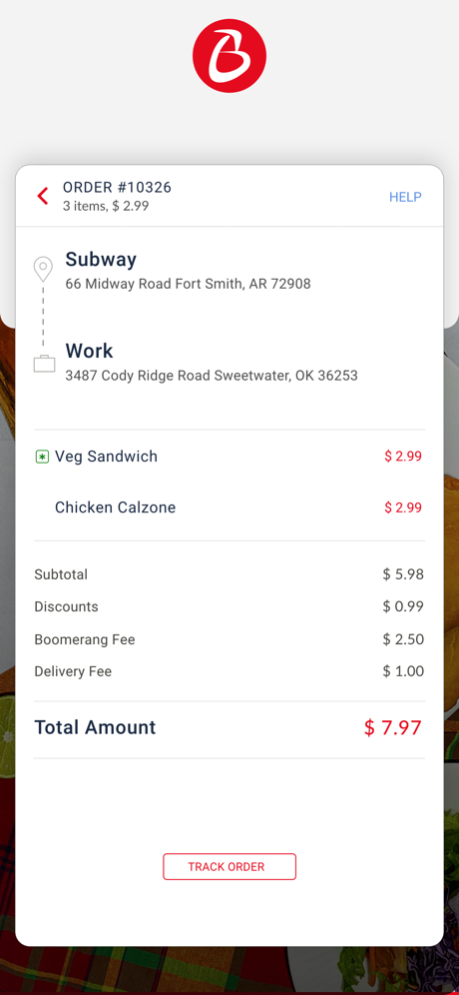Boomerang Eats 1.0.23
Continue to app
Free Version
Publisher Description
Are you tired of busy telephone lines? Long waiting lines? Too tired to cook after a long day of work? Or simply wanting to explore and discover one of the most fascinating cuisine’s in the world?!
Whether you decide to order take out or lay from your bed & order delivery. Boomerang Eats helps you uncover local Virgin Islands restaurants and remain connected.
Discover Local Restaurants
Search for nearby restaurants and enjoy local cuisines. Select from a variety of Native foods, American inspired dishes, Caribbean inspired cuisine, and numerous others.
Convenient Ordering
Ordering your favorite food just got easier. With a few clicks, you can order from a variety of restaurants around the territory. Either choose take out or delivery & enjoy the convenience of ordering from the palm of your hand.
Take Out or Delivery
No more busy telephone lines or wishing food would magically appear on your doorstep. By selecting take out or delivery you will have the choice to pick-up your food or have it delivered to you.
Online Payments
Payment Card Industry Data Security Standard Compliant! Simply pay with your credit or debit card after adding menu items to your cart. By selecting add card, you will have the ability to securely save your credit card information for a convenient payment option.
Real Time Order Tracking
Track your food cravings via google maps as they are being brought to you.
Estimated Delivery Times
Order Notifications
Mar 6, 2024
Version 1.0.23
- Bug fixes and improvements
About Boomerang Eats
Boomerang Eats is a free app for iOS published in the Health & Nutrition list of apps, part of Home & Hobby.
The company that develops Boomerang Eats is 340 Business Solutions. The latest version released by its developer is 1.0.23.
To install Boomerang Eats on your iOS device, just click the green Continue To App button above to start the installation process. The app is listed on our website since 2024-03-06 and was downloaded 2 times. We have already checked if the download link is safe, however for your own protection we recommend that you scan the downloaded app with your antivirus. Your antivirus may detect the Boomerang Eats as malware if the download link is broken.
How to install Boomerang Eats on your iOS device:
- Click on the Continue To App button on our website. This will redirect you to the App Store.
- Once the Boomerang Eats is shown in the iTunes listing of your iOS device, you can start its download and installation. Tap on the GET button to the right of the app to start downloading it.
- If you are not logged-in the iOS appstore app, you'll be prompted for your your Apple ID and/or password.
- After Boomerang Eats is downloaded, you'll see an INSTALL button to the right. Tap on it to start the actual installation of the iOS app.
- Once installation is finished you can tap on the OPEN button to start it. Its icon will also be added to your device home screen.